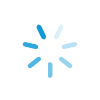- Blog
- Your Electronics Questions, Answered
Your Electronics Questions, Answered
Sep 15, 2021

We’re going to take a wild guess here and presume that if you asked someone whether they’re tech-savvy or tech-challenged, most people would fall into the latter camp. So if it’s not always obvious for you how to get, set up or fix any type of electronics, you are not alone.
At Acima, we ultimately want to make our customer’s lives easier and simpler. That’s the whole aim of our lease-to-own, no credit option* — helping customers just like you get the name-brand electronics and other items they need at a price, payment and lease agreement they can afford.
The same goes for being a resource of information for our customers. We’re here to make your lives easier by answering the questions we see time and time again. And when it comes to electronics, there are a lot — but we pulled the four most popular. So here they are: The top for electronics questions, answered for you.
Question #1:How do I back up my iPhone?
Answer:
First off, kudos for you for wanting to back up your iPhone! We all hate that feeling when you lose your phone, it gets stolen or it breaks — and you start to realize that of all of the photos, videos, notes, etc. you may have lost because you didn’t take the very easy step of backing up your files. So it’s important to have a plan in place.
Using iCloud is your best bet for both backing up your files and having access to those backups anywhere, anytime — as well as allowing you to regularly back up without giving it a second thought.
And bonus: it’s really not that difficult or time-consuming. Just follow these steps1:
Go to Settings > ; [your name] > ; iCloud > ; iCloud Backup
Turn on iCloud Backup. This will automatically back up your iPhone each day that it’s connected to power, locked and on Wi-Fi.
If you wish, you can also perform a manual backup by tapping the “Back Up Now” option.
It’s as simple as that! And because it is that simple, we recommend doing this now (if you haven’t already).
Question #2:
What laptop should I buy?
Answer:
The answer is: There’s no right or wrong answer here. It’s totally up to you based on your personal preferences, the capabilities that are important to you and what style laptop you like best.
If you’re starting from ground zero, here are some thought-starters to kick off your laptop wish list:
The first thing to consider is which platform (or operating system) you’ll want to use. Most laptops come with one of three operating systems: MacOS®, Chrome OS™ and Windows®. Again, it really comes down to personal preference — and since most computer brands only use one of these platforms exclusively, that will likely determine at least which laptop brand to go with.
From there, you’ll want to take into account whether you want a 2-in-1 model (i.e., a hybrid device that can switch between traditional clamshell mode as well as tablet mode) or a more traditional model.
Laptops can vary in their display sizes and often range from 11 inches to up to 18 inches, so you’ll want to think about which size is best for your personal needs. If you’re getting a laptop for your home office, the larger screen would be more beneficial. Frequent travelers prefer a laptop on the smaller end of the spectrum for easier portability.
Speaking of portability, how portable your laptop needs to be should definitely be considered. Naturally all laptops are portable — but again, a lighter, more versatile laptop model might be better suited than another if you are always on the go.
Finally, don’t forget about “extra” features like touchscreen functionality, extra battery life and style. Determining what features and extras are important to you will ultimately lead you in the right direction2.
Question #3:
How do speakers work?
Answer:
While the technology in home theater speakers, wireless soundbars and surround-sound systems is ever-evolving, underneath it all are a few basic laws of physics that all speakers apply to produce sound in the first place. And because we’re always fascinated by how things work, we applaud you for wanting to understand the scientific intricacies that go into creating today’s most useful electronic pieces. To do that, we’re going to get into a little tech-speak3 here — but stay with us.
In the most basic terms, speakers reproduce sound by converting electrical energy into mechanical energy (otherwise known as motion). The mechanical energy then compresses air, converting that motion into sound energy (whoa)!
Now let’s break it down a bit more: Inside speakers, the electric energy (or current) is sent through what’s called the voice coil, thereby producing an electric field that interacts with the magnet attached to the speaker. A cone is attached to this voice coil.
As an audio signal is sent through the voice coil and musical waveforms move about, the voice coil is attracted and repelled by the permanent magnet. This makes the cone (which is attached to the voice coil and serves as the speaker itself) pulsate back and forth. This back-and-forth motion creates pressure waves in the air that we perceive as sound. The speed of this motion determines the frequency of the sound we hear.
Question #4:
How do I clean my television screen?
Answer:
It’s important to understand that cleaning a TV screen is not like cleaning your kitchen countertops. In fact, this is one surface where you won’t be able to use your everyday multisurface cleaner. Plasma, LED, LCD and OLED TV screens are delicate in nature, with some featuring a special coating, all of which can be damaged by traditional household cleaning products. They require special — but simple — care using the proper cleaning procedure4.
Here’s what you need:
Microfiber cloth or electrostatic duster – These help ensure you don’t scratch or nick your screen
Pre-moistened wipes specifically designed for TV screens and other electronics
Here’s what to do:
Start by using your soft, dry microfiber cloth or electrostatic duster to dust off debris.
Don’t forget the nooks and crannies! Using your electronic-safe microfiber cloth or duster to go over buttons, the back of your TV and vents to make sure there’s no trapped dust.
If you have stubborn smudges, spot clean them with your pre-moistened wipe (remember, only use wipes specifically designed for this use).
Sources:
“Back up iPhone” – iPhone User Guide, apple.com
“Laptop Buying Guide: 8 Essential Tips to Know Before You Buy” – Laptop, February 1, 2021
“How Do Speakers Work: Understanding Audio Reproduction” – LANDR, July 18, 2017
“How to Clean a TV Screen, According to Cleaning Pros” – Good Housekeeping, February 11, 2021