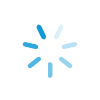- Blog
- Your 2023 Lease-to-Own Laptop Guide
Your 2023 Lease-to-Own Laptop Guide
Nov 13, 2020

Like so many others, chances are you’re glued to your laptop for far longer than you ever could've imagined. You know the reasons: Zoom meetings, email threads, your child’s online workbook, scrolling Facebook during work breaks, the list goes on and on.
Your laptop has never been more important than it is right now. And right now, you may find yourself in need of an upgrade. Processing speed slows down as the files pile up and the tabs open. Your old laptop just isn’t cutting it, and as you’ve already discovered, there is plenty you need to get done.
New laptops with all the fancy tech can be expensive, but there’s no need to stress. Our laptop buying guide will make things easy for you. Instead of paying full price for a laptop, Acima has lease-to-own payment plans that put new laptop keys beneath your fingers while keeping money in your pocket.
Go little with the initial payment ; go big with the laptop. Then make affordable lease renewal payments down the road to keep that shiny new tech titan in front of you. Before you know it, it’s all yours!
Whether your old laptop is slowing down or the kids are fighting over the one they’re sharing, we're here for you if “from home” isn’t working as well as planned. Get a new laptop stress-free and all without credit, using the no credit option* with Acima.
What to look for when choosing a laptop
When it comes time to choose a new laptop, there are many factors to consider. But don't worry. Our guide will make the process easy for you. Here are some of the most important things to keep in mind when making your decision.
Two-in-One or Traditional
A two-in-one laptop can be a great option if you have kids in the house. The touchscreen display doubles as a tablet, making it perfect for school projects or entertainment when folded back.
On the other hand, if you don’t need the extra versatility of a two-in-one and are looking for something more traditional, there are plenty of sleek options to choose from.
Processor
The processor of a computer is essentially its brainpower. When looking for a new laptop, finding one with a powerful processor is important. A processor with a lot of power is a must-have if you are using many programs at once or working with large files.
You’ll want to avoid a laptop with an underpowered processor, as it will run slowly and may even freeze. A good rule of thumb is to find a processor that is a generation or two newer than the one in your current laptop.
Operating System
An operating system is software that tells a computer what to do. The three most popular operating systems for laptops are Windows, macOS, and Chrome OS. Each of these systems has its own pros and cons, so ultimately, it comes down to personal preference.
Storage Space
Storage space will determine how much you need to save on your computer. If you only use your laptop for light internet browsing and email, you can get away with a smaller hard drive.
However, if you tend to download a lot of music, photos, and videos, or you work with large files, you’ll want to ensure your new laptop has a larger hard drive.
You can also opt for cloud storage, which allows you to save files online instead of on your computer’s hard drive. This frees up space on your laptop and means you can access your files from any internet-connected device.
Battery life
Battery life can be a deal breaker if it's something you value in a laptop. If you're often on the go, you'll want to make sure you choose a laptop with a long-lasting battery.
Some laptops can last up to 12 hours on a single charge, while others may only last for 4 or 5 hours. It all depends on the laptop you choose and how you use it. If you plan on using your laptop for gaming or other resource-intensive activities, you can expect the battery to drain more quickly.
However, if you're using your laptop primarily from your office plugged in, battery life may not be as big of a concern.
Display
The display of a laptop refers to the screen. When choosing a new laptop, you'll want to consider the size, resolution, and type of display.
Larger laptops usually have 15-inch or 17-inch displays, while smaller laptops typically have 13-inch or 14-inch screens. The resolution is the number of pixels in the display, ranging from 720p to 4K.
And finally, you'll encounter two types of displays when shopping for laptops: LCD and OLED. LCD displays are more common and are typically found in cheaper laptops. OLED displays are newer and offer better image quality but are usually found in more expensive laptops.
Weight
If you're using your new laptop on the move, you'll want to ensure it's not too heavy. Heavier laptops can be a pain to carry around, especially if you often travel with them.
On the other hand, if you plan on using your laptop primarily at home, then weight may not be as big of a concern.
Get the Best Deal on a Lease-to-Own Laptop
Choosing the right laptop is a difficult task in and of itself. With so many different brands to consider, such as Apple, Microsoft, Lenovo, Acer, and countless others (not to mention all the different combinations of batteries, storage units, charging and processing systems), the last thing you need to worry about is how you'll pay for it.
The good news is that purchasing a laptop doesn't have to be as daunting as it feels. And with our lease-purchase agreements that allow you to pay for it as you go, you can rest easy without buyer's remorse knowing that you've made a financially savvy choice. No credit card debt AND the laptop of your dreams? Time to level up with Acima.
Leasing vs. Buying a Laptop
When it comes to laptops, there are a few things to consider before making a purchase. One of the most important factors is deciding whether to lease or buy.
Leasing a laptop can be a great option for those who don't want to commit to a long-term purchase or need a new laptop often. With a lease, you can pay for the laptop over time, which makes it more affordable and manageable than buying outright. You also can upgrade your lease agreement whenever you want, which is perfect for those who are always on the go and need the latest and greatest technology.
Seven Tips for taking care of your leased laptop
Leasing a laptop can be a great option for those who want the latest and greatest technology, but it's important to take care of it so that it lasts. Here are seven tips for keeping your leased laptop in good condition.
Avoid exposing your laptop to excessive heat or moisture
Laptops are susceptible to various problems if exposed to excessive heat or moisture. Prolonged exposure can cause the laptop to overheat, which can permanently damage the hardware.
In addition, laptops that are exposed to moisture can develop mold or other bacterial growth. This can cause respiratory problems and other health issues.
Use a soft cloth to clean the screen and body of your laptop
To clean your laptop, use a soft, dry cloth. Avoid using harsh chemicals or abrasive materials, as these can damage the delicate finish on the screen or body of the laptop.
If you need to remove a stubborn stain, you can use a mixture of equal parts water and vinegar. Apply the mixture to a clean cloth and gently scrub the stain. Rinse the area with clean water and dry thoroughly.
Be careful not to spill anything on your laptop
Be careful when using your laptop, as even a small spill can cause big problems. If you do spill something on your laptop, it's important to act quickly.
Turn the laptop off immediately and unplug it from any power source. Flip the laptop upside down and use a dry cloth to blot the area. Do not rub the area, as this can further spread the spill and damage the laptop. Once the area is dry, you can plug the laptop back in and turn it on. If the spill has caused problems, take the laptop to a professional for repair.
Never attempt to open or repair your laptop yourself
Laptops are complex machines and should only be opened or repaired by a qualified professional. Attempting to do so yourself can void your warranty, damage your laptop, and cause serious injury.
If something goes wrong with your laptop, take it to a qualified technician for repair. Do not attempt to fix the problem yourself.
Use a surge protector for your laptop
To protect your laptop from power surges, always use a surge protector. Surge protectors help to regulate the flow of electricity and prevent damage to your laptop from sudden spikes in voltage.
Do not store anything heavy on top of your laptop
To prevent damage to your laptop, do not store anything heavy on top of it. Laptops are designed to be lightweight and portable, and the internal components can be damaged if a heavy object is placed on top of them.
Backup your data regularly
Laptops can be lost or stolen, so it's important to backup your data regularly. There are several ways to backup your data, including using an external hard drive or cloud storage service.
Backing up your data helps to ensure that you won't lose important files if your laptop is lost or stolen. It also makes it easy to transfer your data to a new laptop if you need to upgrade or replace your current one.
Start the Process Today!
We know that researching the features of a brand-new laptop and then buying it can seem like a daunting task. But it doesn’t have to be. Locate your nearest Acima participating store and find your dream laptop right away.
Once the brief application process is complete, you can take it home the same day. Pick up life where you left off with the laptop you deserve.
For more inquiries about the setup of our payment plans, how to make a payment, or any other company-related questions, click here to contact a customer representative.
Acima is the lease-to-own alternative to financing you’ve been searching for. This year has been tough ; getting your new laptop shouldn’t be.
FAQs about lease-to-own laptops
What if I don't have the credit to finance a new laptop?
It’s normal to have credit anxiety and question your ability to purchase new items. Banks make it difficult to obtain a good loan or credit card without a solid credit history behind you, and we understand this.
The no credit option* at Acima isn’t just a slogan ; it’s a promise. Acima is here to help you get the laptop you want without using credit you may have or increasing your debt. You simply buy your laptop now and pay later. As long as your payments are made bi-weekly or monthly within your specific plan, you can shop all without credit*.
We also understand our customers may have varying degrees of financial constraints. That’s why our payment plans are structured to be flexible for all, no matter your financial situation. You’ll be able to choose from several options, and Acima will help you select the best one based on the laptop and other items you’ve selected. Rest assured, we’ll have a plan for you.
How much should I spend on a good laptop?
How much you should spend on a laptop depends on what you need it for. If you’re looking for a solid all-around machine that can handle most tasks, something in the $500 range will usually suffice.
If you have specific gaming or video editing needs, you may need to invest in a more expensive model. It’s also important to consider the type of screen you want. A laptop with a higher-resolution screen will cost more than one with a lower resolution. Ultimately, it’s up to you to decide how much you want to spend on a laptop.
How long should a laptop last?
The average lifespan of a laptop is roughly three years. However, this number can vary depending on how well you take care of your machine and how often you use it.
If you use your laptop for demanding gaming or video editing tasks, you’ll likely need to upgrade sooner than the average user. Conversely, if you take good care of your laptop and only use it for light tasks, it could last much longer than three years. It is important to remember that technology changes very quickly, so while your laptop may technically last for a long time, it may become obsolete due to newer models with better specs and newer features.